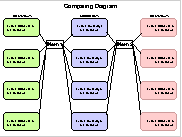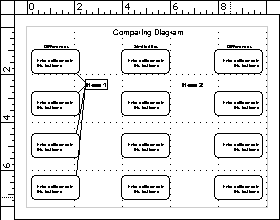Make a Compare/Contrast Diagram using AppleWorks 6 Draw
The example diagram has the information centered with in each text frame.
Each text frame is optimally framed by the rounded rectangle's outline.
Two features simplify these tasks.
Center text in the text frame
Select the frames by clicking on the words in the frame. The small square handles should be visible.
Go Format .. Alignment .. Center.
If you can see that the text is still not fully centered, check that there is not a spare space typed in the phrase. This seems to often occur at the end of the phrase.
Wrapping Text
Words in text frames will wrap (fall to the next line) within the confines of the text frame.
You can control where this break occurs by resizing the frame using the handles.
Centering the text frame in the Rounded Rectangle
1. Click on the rounded rectangle in your diagram
2. Hold down the Shift Key and click on the Text frame inside the rounded rectangle.
3. Go Arrange .. Align objects.
4. Click both Top to Bottom center and Left to Right center. Click OK.
Techie Tip - Although you can try to eyeball
alignment, using the Align feature is
easier and far more accurate.
Even objects that appear aligned by hand on the screen often print out of alignment.
Flexibility with consistency
Align all the text frames in a column the same. It is
very distracting
to have the text jumping back and forth down a column.
You could:
Left justify the left column text frames.
Center the middle column's text frames.
Right justify the right column's text.
I encourage you to experiment with a SAVED document.
Remember - Keep the effectiveness in conveying your message as the primary goal.
It can be helpful to ask someone to look at your diagram. Are they comfortable reading it? Can they quickly identify the message?
Back to the New Year Celebration Diagram Project | Back to Milkweed & Monarch Butterfly Mania | Back to Citizen Rights of Pennsylvania
Back to Birds of Fields, Meadows & Fencerows |
Internet Hunts / Nature / Pennsylvania Projects / Civics & History / Energy / Problem & Project based Learning / Computers / Puzzles & Projects / Home
All trademarks, copyright and logos belong to their respective
owners.
Copyright January 2006 Cynthia O'Hora All Rights
Reserved. Revised 1/2006