Make a Compare/Contrast Diagram using AppleWorks 6 Draw
Open a Drawing document
Orient the page sideways - File .. Page Setup. Select the landscape view.
Turn on the rulers. Format .. rulers - Show rulers.
Set the view to 75%. Button located in the Bottom left corner of the window reduces the view not the product.
Hold down the mouse button and drag up from 100 to 75.
Rounded Rectangles
Create a rounded rectangle
Click on the rounded rectangle tool.
Place the cursor on the draw document in the upper left corner.
Hold down on the mouse button. Drag one inch down and two inches to the right. Use the graphics grid and rulers at the top and side of the document as guides.
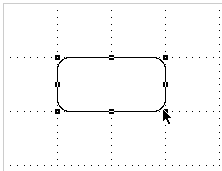
With the handles on create an exact duplicate of the rectangle
Go command key ![]() ..
D
..
D
Notice there is now a second object.
Move the new rectangle to the center off the document by clicking on the right arrow. To get it to move up one grid space use the up arrow key.
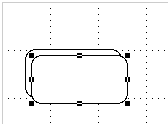
Use the rulers and the graphic grid to guide your positioning.
With the handles of the second rectangle still on
Go Command ![]() .. D.
.. D.
Presto! A third rectangle appears to the right of the
second one. It is spaced away from the 2nd rectangle the same distance
as the 2nd is from the 1st rectangle. Isn’t that handy?
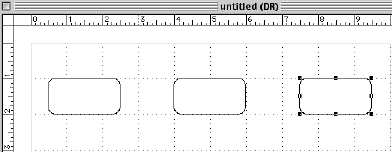
Group the three rectangles
Grouping the three rectangles will make it easier to replicate and position them.
Go Edit .. Select All or command ![]() ..
A. The handles should be active on all three rectangles.
..
A. The handles should be active on all three rectangles.
Go Arrange .. Group. Save
Duplication
Use the Duplication feature to save effort and repetition.
With the handles active on the set of 3 rectangles - Go
Edit .. Duplicate or ![]() .. D.
.. D.
Use the arrow keys to position the second group of rectangles. Top edge at 3 inches.
Go ![]() .. D. for duplicate.
.. D. for duplicate.
A 3rd set of rectangles appears precisely positioned.
Go Duplicate again. There should now be 4 sets of 3 rectangles.
Go File .. Save or Go ![]() .. s.
.. s.
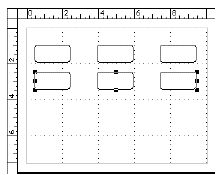
Step 2 - Titles and frames
Back to the New Year Celebration Diagram Project | Back to Milkweed Mania | Back to Citizen Rights of Pennsylvania
January 2006 Cynthia O'Hora Revised 1/2006