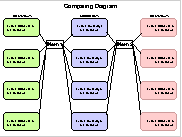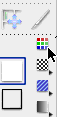Make a Compare/Contrast Diagram using AppleWorks 6 Draw
Make an effective use of color to organize the information.
In my opinion - less is more. It is very easy for the colors used to overwhelm the primary message. You have probably seen this on web pages whose background and font color are so intense that you cannot stand to read the content.
Or you have sat through a multimedia presentation where every page's settings are unique. The result is there is no cohesion of the overall message.
The great thing about a computer is you can tweak away, confident that you can Undo, Revert or Not Save any unsatisfactory results.
Go ahead and experiment. Keep the message of the document, along with the comfort and accessibility of it for the user, uppermost in your goals.
Fill the rectangles
Click on the edge of the rectangle to select it. (Avoid clicking on the text frame inside the rectangle. That will activiate the handles of the text frame.
Click on the Fill Formatting button. (Outlined in blue in the figure on the right.)
Hold down on the color blocks to activate the palette. It will open and show a bunch of colored blocks. Select one. The color should fill the rectangle.
Fill a set of rectangles
Use the shift key to select multiple items.
Follow the process for filling a rectangle. It will apply to all the selected rectangles.
If you want ALL the rectangles to be the same color then click on all the rectangles.
If you go Edit .. Select all or ![]() .. a, you will select all the text frames
.. a, you will select all the text frames
and all the rectangles.
Try it and see what happens.
Remember Undo. ![]() ..
z
..
z
Too much variety wrecking the message.
What if?
Could you set the color traits of the rectangle when you
make the first one?
Yes. Those traits will appear for all the rectangles.
Could you make one column and switch colors? Yes.
Is there an easy way to wipe all the colors off a diagram?
Go Edit .. Select All. Click on the Fill Formatting button.
Open the Pattern Palette
(the checker square palette beneath
the fill color palette)
Select the two hollow squares in the top left corner of the palette.
Other Color Options
AppleWorks provides a plethora of custom palettes, including color, that should please the most discriminating tastes.
Go Window .. Show Accents.
Use your cursor to open the palette menu. Select a menu palette and the colors in the window will change. Just go down the list to get a sense of teh variety that is easily avaiable at your finger tips.
You can also craft a custom color palette. Explore the Help feature in the menu bar for more on that process.
Back to the New Year Celebration Diagram Project | Back to Milkweed Mania | Back to Citizen Rights of Pennsylvania
Make a Character Map (diagram) for a character in the story
January 2006 Cynthia O'Hora Revised 1/2009