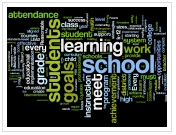1. In a text document, make a list of 10 words or phrases that describe a character from the book.
Save the list to your class folder. Call it word cloud project.
2. Watch the How to Create Word Clouds video (teachertube)
Tip: Use the tilde symbol ~ to connect words in the cloud - Word Clouds - Beyond the Basics (youtube)
3. Go to the Word Cloud website https://classic.wordclouds.com/ or https://www.wordclouds.com/
4. Enter the theme/subject in the box 2 times. Remeber to connect multiple word titles (~ tilde).
Example: George~Washington, Poetry~Club
You may either type the name 2 times or type it one time. Copy .. paste it one more time.
This will give the theme/subject the greatest emphasis in the word cloud.
5. Enter 10 words or short phrases (2 or 3 words) that describe the subject.
When you enter a short phrase, remember to connect the words with ~ tilde symbols.
Proof read your entries. It is funny how speling errors and typeos sneak in to the bets work.
6. When you are finished - Click GO.
7. A beginning sample of your word cloud will appear.
Clicking the Randomize button will create a new look for your word cloud.
Use the Edit, Language, Font, Layout and Color menus at top of the window to adjust the appearance of your cloud.
When you are satisfied - Click Print.
8. Save a copy of your product in your computer by taking a screen shot.
Visit this web page http://www.take-a-screenshot.org/ for directions on how to take a screen shot in various computer formats. Click on the tabs at the top of the blue field to see the tip for different systems like Mac, iPhone, iPod and so on....
9. Contribute your word cloud to the archive on the Wordle website by clicking the Save to public Gallery button.
Troubleshooting tips - http://www.wordle.net/faq#redx
Class alternatives:
![]() Have the class make the word lists. Then make a word cloud with all the words weighted by totals.
Have the class make the word lists. Then make a word cloud with all the words weighted by totals.
![]() Make a word cloud for any study unit which is rich in new vocabulary. Post it in the classroom.
Make a word cloud for any study unit which is rich in new vocabulary. Post it in the classroom.
![]() Tagxedo is another word cloud creating software product. (You may need to upgrade your Microsoft Silverlight web plugin. It is free.) This software lets you make the word clouds in special shapes like: a heart, the earth, animals, a state or country, even a person's head shape.
Tagxedo is another word cloud creating software product. (You may need to upgrade your Microsoft Silverlight web plugin. It is free.) This software lets you make the word clouds in special shapes like: a heart, the earth, animals, a state or country, even a person's head shape.
101 Ways to use Tagxedo is an outstanding resource of ideas for using word clouds. Wow!
"Use a picture. It's worth a thousand words." Arthur Brisbane
Other Computer Projects:
| Make a vocabulary crossword puzzle |
Make a GoogleLitTrip - How to |
| Character Map computer project | Podcasts - becoming more informed through listening |
| Write a Letter to a character - Read Write Think Letter Generator | Project based learning |
| Make a Story Timeline - Read Write Think Timeline maker | Make a schematic representation |
| Doing a Digital Project | Make a diagram for compare - contrast |
Internet Hunts / Nature / Plants and People / Computers / Puzzles & Projects / Site map / Home
Kudos to Jonathan Feinberg for sharing Wordle with all of us.
Posted July 2015. Updated 2/2022