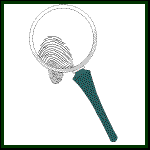 Finding
nothing - AW database search tip by Cindy
O'Hora
Finding
nothing - AW database search tip by Cindy
O'Hora
If you've gone to the trouble of putting a field in a database, you'd like it to have some data in it. But we are all human. Sometimes in haste or confusion "someone" neglects to enter information. This leaves blank fields. Those empties will result in records not showing in finds, sorts or matches. That negates the power of the database. We cannot have that, now can we?
You might think to fix this by going record by record looking for blank fields. This is tedious and can still result in missed "blank" fields. Use the Find feature to root out those blank fields.
Finding blank fields:
1. Open the database.
2. Go Layout .. Find
3. Type an equal sign = in the field you are checking for empties.
4. Hit the return key.
Hazah! You have a list of records that have no data in the selected field. Work your way through fixing them. When you are finished...
Go Organize ... Show All Records. All the records of the database are once again visible in Browse.
Be sure to Save your work!
Repeat this process for each field in your database to be sure you have located every blank field.
Caveat:
There must be no data in the field for this to catch it. If "someone" entered a space or stray letter the Find will skip that record. If you have inherited a database and are trying to clean it up, try repeating the above process with just a space or two typed in the field.
All the material in this site is copyrighted and may not be reproduced or distributed, in whole or in part, without the prior written permission of Cynthia O'Hora. These restrictions include the use of the materials in an educational setting. This site is an entirely volunteer effort. I am not associated with Apple Computers or any of its subsidiaries.